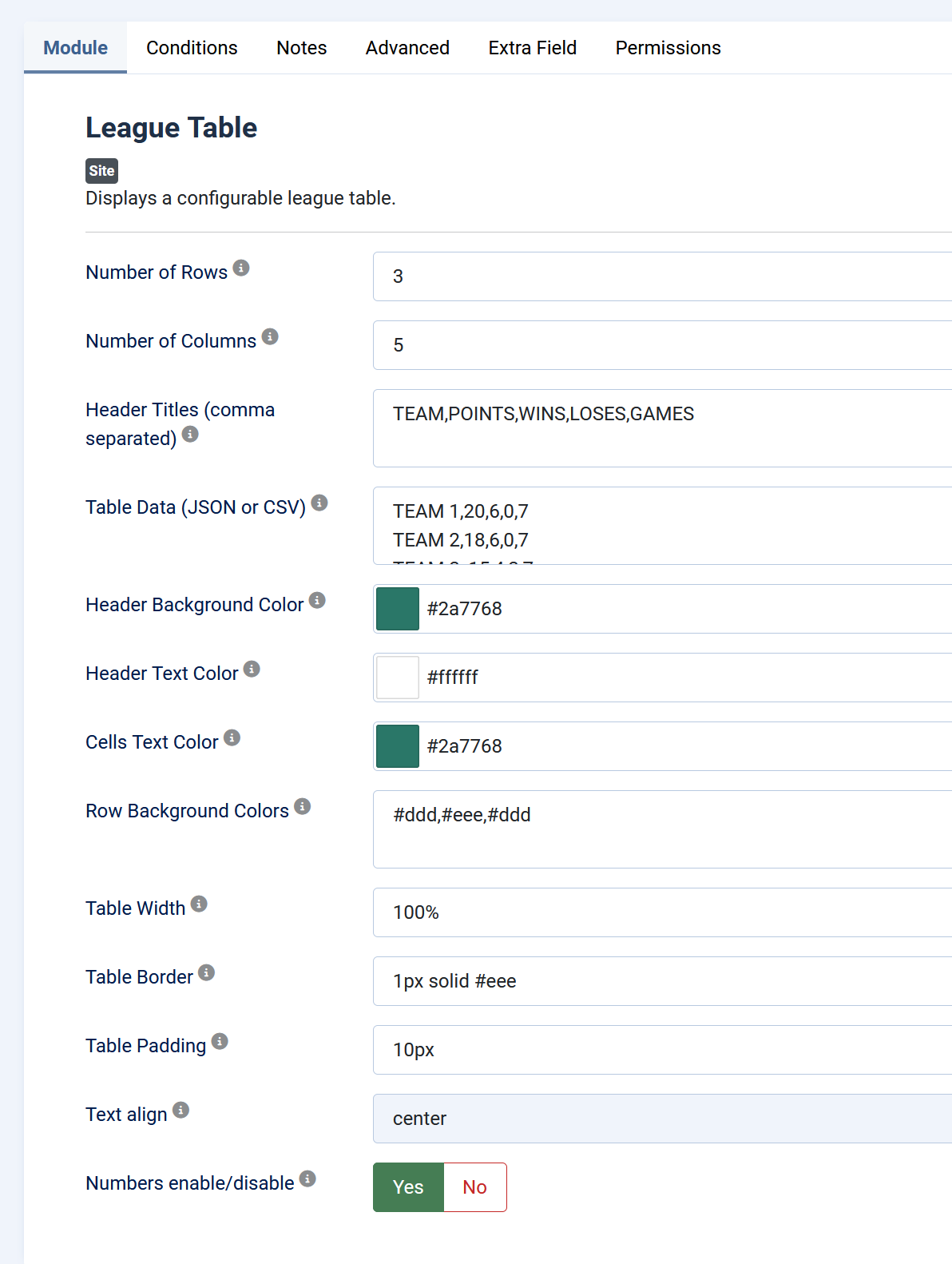The League Table module displays a customizable, responsive table with configurable rows, columns, colors, and data.
All table data, colors, and layout options are editable from the Module Options in the Joomla backend.
Module Options
All options are found in Module > Your League Table Module > Options.
Number of Rows
- Description: Sets how many rows the table will have.
- How to edit: Enter a number (e.g., 8) to increase or decrease table rows.
Number of Columns
- Description: Sets the number of columns.
- How to edit: Enter a number (e.g., 4) to adjust the table width.
Header Titles
- Description: Comma-separated list of column headers.
- Example: Team, Played, Wins, Draws, Losses
- How to edit: Type the titles separated by commas in the order you want them displayed.
Table Data
- Description: Enter the table cell values.
- Format: JSON array or CSV (comma-separated values, one row per line).
- Example (CSV):
Team A, 10, 7, 2, 1
Team B, 10, 5, 3, 2
Team C, 10, 4, 4, 2
- Example (JSON):
[
["Team A", 10, 7, 2, 1],
["Team B", 10, 5, 3, 2],
["Team C", 10, 4, 4, 2]
]
- How to edit: Enter your table values line by line (CSV) or in JSON format.
Header Background Color
- Description: Sets the background color of the header row.
- How to edit: Choose a color from the picker or enter a hex code (e.g., #ff0000).
Header Text Color
- Description: Sets the color of text in the header.
- How to edit: Pick a color from the picker or enter a hex code.
Cells Text Color
- Description: Sets the color of text in all table cells.
- How to edit: Pick a color from the picker or enter a hex code.
Row Background Colors
- Description: Set the background color for each row.
- Format: Comma-separated hex codes for each row.
- Example: #ffd700,#c0c0c0,#cd7f32,#ffffff
- How to edit: Enter a color for each row in order. Leave blank for default background.
Table Width
- Description: Width of the table.
- How to edit: Enter a percentage (100%) or pixel value (800px) as desired.
Table Border
- Description: Border of the table.
- How to edit: CSS code for border (example: 1px soild #000)
Table Padding
- Description: Rows and Columns padding.
- How to edit: Enter pixel value (8px) as desired.
Text align
- Description: Align of the text.
- How to edit: Select left, or center or right.
Numbers enable/disable
- Description: Numbers enable/disable
- How to edit: Select Yes or No to show numbers. This usefull for simple tables without numbers